The Complete Guide to a Productive Virtual Lesson
- TJ Rogers

- Apr 26, 2020
- 3 min read
With everyone adjusting to the "new normal," remote music instruction seems more and more like a practical way to continue developing your skill set. I hope that this read will serve to better assist you with preparing for an effective lesson between student and teacher. The resources and applications listed below will be in your best interest to invest in to maximize music learning.

Photo by Allie Smith on Unsplash
Recommended resources for maximizing a voice and piano lesson
1. Computer (more recommended), tablet, or phone to display music lesson
2. Zoom Application: Meeting Code - 3871014420, Password - 654321
3. Speaker to play instrumental accompaniment and guide tracks
4. Additional device that would be connected to the speaker
5. Metronome App
6. Notebook and Pencil
7. Sheet Music and Lessons Books
8. Voice Memos/Sound Recorder
9. Piano or Keyboard (more recommended for piano students)
Additional Recommended Resources
Piano Adventures Collection of 4 for the Piano Student
(click the links below to purchases these books)
- Level 1
- Level 2B
- Level 3A
- Level 3B
- Level 4
- Level 5
Vocalization Resources for the Voice Student
(click the links below to check out some of these incredible resources)
*Available on Spotify
- Worship Vocalist (highly recommended)*
- VoCo Vocal Coach (highly recommended)
Learn to Sing is available on the App Store and will allow for you to record your voice while you are warming up and/or vocalizing!
Access to thousands of piano instrumentals for Classical and Musical Theatre selections
Here are some useful applications and resources to better guide your music learning (I've included links below):
Streaming Service
I have decided to utilize Zoom to connect with students through virtual lessons. It's free and very easy to setup. There are also capabilities to share screen and record the meeting in real time. When I'm instructing music lessons back-to-back, Zoom allows me to incorporate a waiting room for my students so I do not have to personally call each student exactly when their lesson is scheduled to begin.
Zoom
Phone and Tablet applications
I have found these techs very helpful during my music lessons. My students are encouraged to record any and all music lessons so they can reference this throughout the week. A metronome is needed to develop good and healthy internal beat. Lastly, Practice + offers a free to use tuner, which will better assist my vocal students with intonation. These are just a few applications that I personally find beneficial. Although you these specific applications are not required, I would highly recommend these tools to be readily available in every voice and piano lesson.
Voice Memos
Metronome
Practice +
Instrumental and Accompaniment
These resources are very efficient when you are practicing several selections. Hiring a pianist for practice can get extremely costly. These instrumental tracks are recorded in good quality and are available to use in a live performance situation.
Appcompanist
YouTube (free to use)
Piano Adventures Player
PianoTrax
Sheet Music
Every musician should have legally purchased sheet music ready to go for various situations. Musicnotes particularly focuses on music notation for all instruments. The website offers music in all music styles and gives you the options to have the score played to know exactly what it sounds like. Scribd is a subscription based website that incorporates thousands of documents for reading. In regards to music, you can access just about any piano or vocal song that you can think of. Give these try for sure!
Musicnotes
Scribd













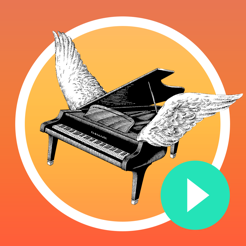



Comments